PowerVision’s PowerEgg X Brings Artificial Intelligence (AI) to Video Conferences 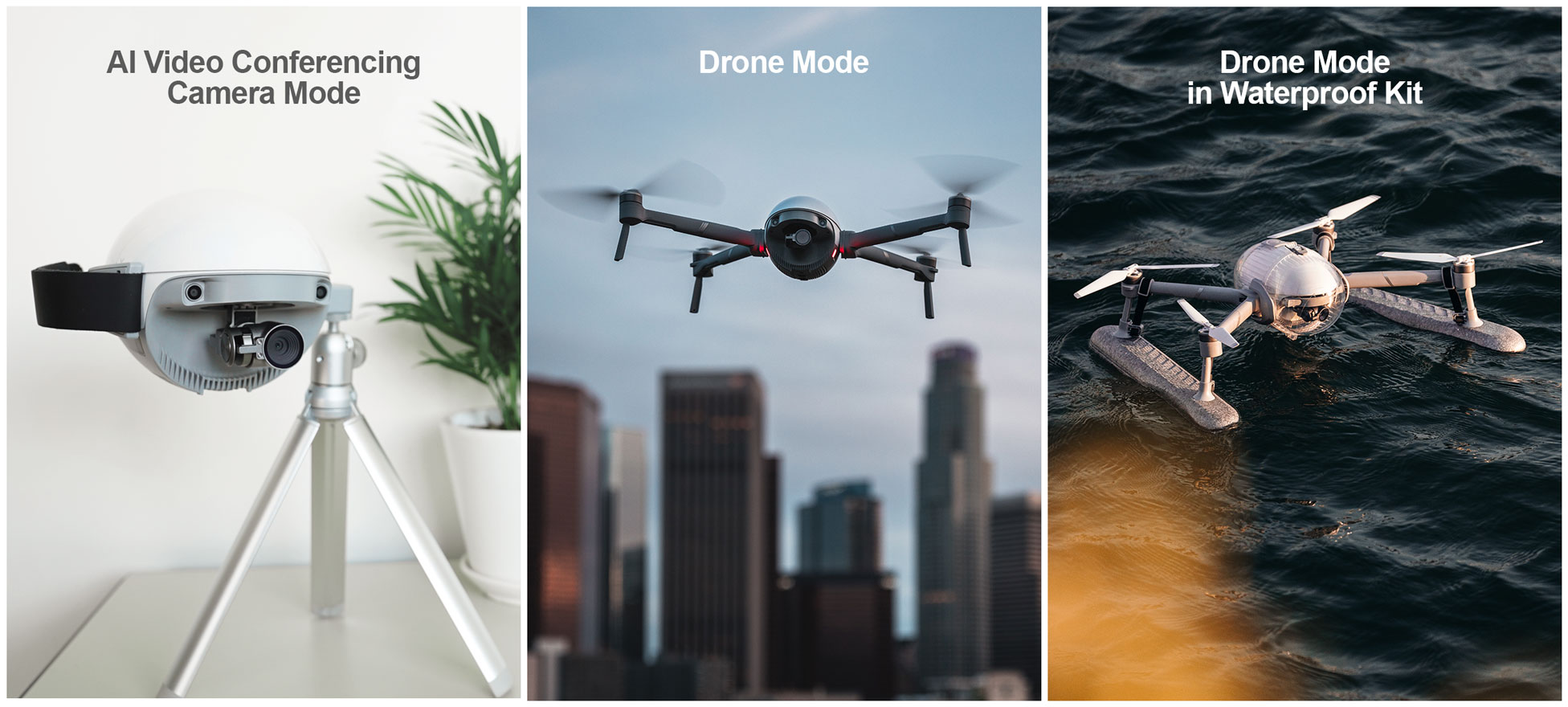 New AI video conferencing camera Mode Features Unit’s 4k/60fps UHD Camera Hands-Free User Tracking on Screen Driven by Artificial Intelligence Brings Zoom, Microsoft Teams, and Webex Meetings & Classes to Life San Mateo, CA, August XX, 2020 – PowerVision Robot Corporation, a global leader in smart drones, artificial intelligence, virtual reality, and augmented reality, has added an Artificial Intelligence (AI) video conferencing camera mode to its innovative, PowerEgg X multi-purpose drone. Its unique modular design with detachable arms allows the PowerEgg X to turn into a video camera in just one snap. Simply attach the versatile unit to the included tripod mount, connect it to a standard tripod, or set it near a digital device! Compatible with popular platforms such as Zoom, Microsoft Teams and Webex, users are no longer tied to their desks and are impressing classmates or meeting attendees aplenty! “The PowerEgg X’s AI video conferencing camera capabilities fit very nicely in the worlds of distance learning, business meetings, job interviews, daily work tasks, and many other activities,” said Wally Zheng, Founder, and CEO of PowerVision. “Its 4k/60fps output and three-axis gimbal produce crystal-clear, stunning 12-megapixel images, making it perfect for such applications. When combined with Artificial Intelligence and facial recognition technology, users are no longer stationary and are free to move about while the camera tracks them.” PowerVision is keenly aware that the Covid-19 pandemic has drastically changed the way people live. Dining room tables have become classrooms, small living room corners have been transformed into conference rooms or private offices. Even massive lecture halls and trade show floors have transformed into virtual platforms. The company’s PowerEgg X – designed to provide quality, ultrahigh-definition images – has been for a while, and remains at the forefront of video communications. The PowerEgg X webcam allows fidgety students to fidget, meeting presenters to walk freely about in discussing visual aids and gives meeting attendees the ability to get up and stretch or move around without disappearing off camera. Its special facial recognition, deep learning, and a tracking field of view up to 170° keeps subjects in the middle of the frame at all times without repositioning the unit. Users who find their hands full can begin or end their video participation with a simple hand or body gesture. Through deep learning, based on a database of gestures, the PowerEgg X supports multi-gesture intelligent recognition for a variety of functions. In addition to the AI video conferencing camera mode, PowerEgg X also includes Autonomous Personal AI Camera, Handheld Gimbal Camera, or Smart Drone modes. In drone mode, the PowerEgg X is a professional tool for aerial photography and videography. The drone features a flight time of 30 minutes, automatic obstacle avoidance, precise landing, intelligent flight modes, wind speed resistance up to 20 knots (19-24 mph), 1080P image transmission within a distance of 3.7 miles, and much more. With additional accessories, the drone can also fly in rain, land and takeoff from water – making it the only camera you will need regardless of where your adventures take you. Three years in development and with over 100 technology patents, the PowerEgg X is truly a one-of-a-kind, multipurpose smart device. Pricing and Availability The PowerEgg X with AI video conferencing camera mode starts with an MSRP of $899, and is available at BestBuy.com, B&H Photo, Amazon.com, Powervision.me, and PowerVision dealers. About PowerVision With a mission to “innovate the future,” the PowerVision Group is a global technology leader focusing on UAV-related products and services, including smart drones, data visualization and forecasting, virtual reality, and augmented reality. Founded in 2009, PowerVision Group employs around 500 employees globally in China, the U.S., Japan, Australia, Germany, and Finland. For more information, visit: http://www.powervision.me, or call toll free: (855) 562-6699. — 492 |
Tag Archives: Microsoft
The Yezz Monaco 47 Windows Smartphone
We recently had the opportunity to review the Yezz Monaco 47.
If you like Windows phones then you will really like this phone.
See more info at YEZZ!
Overall we liked it a great deal.
On the plus side it offers:
–> A nice quality camera for videos and photos
–> A nice design, it feels good in the hand
–> It is very light weight, almost surprisingly light
–> It comes with several backs and acccessories
–> It performed well as a business phone
On the downside:
–>It could use a longer battery life, it is not bad, but could be better
–>It could be faster
–>The sound level over speakerphone and blue tooth though decent,could be a bit louder.
Here are the detailed specifications:
Height: 5.35
Width: 2.65
Depth: 0.28
Weight: 4.23
Network: GSM Quad Band 850/900/1800/1900
2G Networks: Dual SIM Quad Band 850/900/1800/1900 MHz
3G Networks: HSPA Connection – 850/1900 MHz Bands
Wi-Fi: Wi-Fi / Hotspot / Wi-Fi Direct
Headphone: Jack stereo
Connectivity: EDGE/GPRS/3G Connection
SIM Card: Dual SIM (Mini SIM)
Screen Size: 720 x 1280 pixels, 4.7 inches
Memory Card Slot: microSD, up to 128 GB
Internal Memory: 8 GB, 1 GB RAM
Camera: 13 MP Primary Camera/5 MP Front Camera
Bluetooth: v4.0, A2DP
Extra Features: panorama
Battery: Li-Ion 1550 mAh battery
Stand-by battery time: Up to 480 h (2G) / Up to 350 h (3G)
Talk time battery time: Up to 16 h (2G) / Up to 7 h 30 min (3G)
USB: Yes, microUSB
Radio: FM Radio
Games: Yes
Flashlight: Yes
Video: Yes
Music/Video player: Yes
Java: No
Analog TV: No
Multimedia Player: Yes
Organizer: Yes
Calendar: Yes
3.5 mm jack: Yes
GPS: Yes, with A-GPS, GLONASS
Predictive Text Input: Yes
Sound Recorder: Yes
Calculator: Yes
Stopwatch: Yes
Operating System: Microsoft Windows Phone 8.1
Sensors: Accelerometer, proximity, compass
MP4/WMV/H.264 player: Yes
MP3/WAV/eAAC+ player: Yes
Google Search, Maps, Gmail: Yes
YouTube, Calendar, Google Talk, Picasa: Yes
Voice memo/dial: Yes
I have been using it as a daily driver for several weeks and it has performed well.
I was able to do all of my work related things with the phone with few complaints and it has performed solidly overall.
I have used other Windows phones and I would rank it up there with the best of them.
I would definitely recommend the device to anyone who needs a Windows smart phone with a nice design and style.
I appreciated the opportunity to test and review this nice device and overall I liked it.
In comparison to the Lumia devices, this one definitely held its’ own.
I would definitely consider YEZZ and its’ devices for future phone needs.
I found a nice unboxing video on Youtube with regards to the Monaco 47–>
TRIDENT CASE® JOINS MICROSOFT’S ‘DESIGNED FOR SURFACE’ PROGRAM AS THE STAND-ALONE RUGGED TABLET CASE PROVIDER
 |
|
TRIDENT CASE® JOINS MICROSOFT’S ‘DESIGNED FOR SURFACE’ PROGRAM AS THE STAND-ALONE RUGGED TABLET CASE PROVIDER Trident Case®’s Cyclops Series offers superior protection for the Microsoft Surface 2. LAS VEGAS, NEVADA, September 11, 2014 – Trident Case®, a leading manufacturer of rugged mobile and tablet device cases, announces today that it has joined Microsoft’s Designed for Surface (DFS) program to develop accessories for the Surface 2 and Surface Pro 3. Trident kicks off the partnership by providing exclusive Cyclops Series tablet cases for Microsoft’s Surface 2. The announcement was made at CTIA 2014 at the Sands Expo & Convention Center in Las Vegas, Nevada in the North Hall, Booth #1639. Trident joins Microsoft’s DFS program along with a select group of preferred, top-quality brands. Microsoft included Trident Case because of its high level of premium mobile and tablet protection cases, in addition to its commitment to sustainability and USA-based manufacturing initiatives. “Microsoft customers need great protective solutions for protecting their mobile devices,” says Trident Vice President of Marketing, Vickie Achee. “Trident Case is the perfect fit for the Surface’s immediate and long term case solution needs. We are honored to be part of such a prestigious program.” The Cyclops Case for Surface 2 works with the device’s integrated Kickstand, will feature a PET screen protector and a removable cover port, allowing for the use of a keyboard. In addition, impact-resistant TPE corners the case to ultimately protect the tablet from any accidents. Overmolded with TPE and polycarbonate, Trident’s Cyclops Series protects against drops and other impacts while simultaneously boasting an ultra slim and adaptable design. The Cyclops Series, classified under the “Brute Strength” protective category, meets the Military Standard MIL-STD-810G for vibration, dust, sand, rain and drops. All bio-enhanced polycarbonate is recyclable, degradable and compostable, making it entirely eco-friendly. The Cyclops Case for Surface 2 is available in White and Pink with a MSRP of $89.95. To receive updates on the availability of Trident’s Microsoft Surface cases please reach out to [email protected]. |
New Nokia Windows phones, definitely worth taking a look at!
Microsoft continues to flesh out the Lumia range of Windows Phone smartphones, and has added the Lumia 735, Lumia 730, and Lumia 830 to the line-up. Their release is all about adding more meat to the Lumia bones, and targeting those who don’t want to buy a Lumia 930 or 1520, but still want the style and many of the features. None of the devices came as a surprise, having been systematically leaked in the lead-up to their announcement, but this doesn’t mean we don’t think they’re worth talking about. In many ways, the Lumia 830 is a more solid purchasing decision for those wanting Microsoft’s mobile OS, than any of the more expensive models.
Is the Lumia 830 the only Windows Phone to buy?
The Lumia 830 is very close in style to the Lumia 930, which is a very good thing. It has an aluminum chassis, a gorgeous Gorilla Glass 3 covered screen, and a brightly colored rear panel. The key difference is the polycarbonate rear panel snaps off, revealing not only a removable battery, but a MicroSD card slot too, and it’s ready to accept the largest 128GB capacity cards. It’s the highest spec phone in the Lumia range to offer this level of versatility, making it very appealing.
Nokia’s subtly curved, ClearBlack IPS LCD screens have always looked great, and the one fitted to the front of the Lumia 830 is no exception. The display measures 5 inches across, and although the 720p resolution is low by today’s standards, it still looks beautiful. Windows Phone just shines on Nokia’s hardware, and the big, bold blocks of color that make up the UI look superb. Coupled with the metal body, few will feel disappointed about opting for the 830 over the 930, if their budget won’t stretch to the top-of-the-line phone.
There are compromises throughout the spec sheet, but not as many as you would think. It has a Snapdragon 400 quad-core chip, and there’s only 1GB of RAM, but it still connects to 4G LTE networks, and has a 10-megapixel PureView camera on the back. The camera also has optical image stabilization, in what Microsoft says is wrapped up in its thinnest camera module yet. Coupled to the lightweight (150 grams) 8.5mm thick chassis, it makes spending more to get the 930 even less advisable.
Microsoft will install Windows Phone 8.1 with the Lumia Denim software package on the Lumia 830. Denim brings all the Windows Phone 8.1 Update 1 improvements to the phone, along with a few new Nokia-specific apps. We saw one of them, the new Moment Capture camera app, in action. It’s like a burst mode gone mad, where a quick 4K quality video is captured with a long-press of the shutter button, and the result can then be broken down into 8-megapixel stills, allowing you to pick the best image. At 24fps, the video captures many more images at a higher resolution than a burst mode, giving you a lot more choice for your final image.
Microsoft’s selfie phone can’t quite keep up
The Lumia 735 (and it’s dual-SIM, 3G-only sister phone) is nowhere near as exciting, or as tempting as the Lumia 830. It’s designed like the Lumia 920, with a curvy polycarbonate body, and drops the specs down to an even more modest level. The screen still has a 720p resolution, but it now measures 4.7 inches, while the camera has 6.7 megapixels, plus it removes the PureView branding and optical image stabilization. A Snapdragon 400 and 1GB of RAM power the phone, and the 735 can still connect to 4G LTE networks. The wrap-around plastic body can also be pried off, revealing the battery and a MicroSD card slot, but it’s a fingernail-bending job.
Why would you want to consider the Lumia 735? For taking awesome selfies, because the front camera has 5 megapixels and a wide angle lens. It’s the highest spec front camera we’ve seen on a Lumia phone, and we’re actually disappointed it didn’t make it onto the Lumia 830 as well. The two phones do come with the new Lumia Selfie app though, which has various filters and editing tools, plus an audio-guided mode for using the rear camera to snap a selfie. Handy for those Lumia phones without a decent front cam, and a feature derived from its use on Nokia’s Asha phones, which didn’t have one at all. You can see the Lumia Selfie app working in our photos, where I do my best impression of DT’s Deputy Editor, Jeffrey Van Camp.
The Lumia 735 comes in several colors, and the option of a matte or polished look, but aside from the selfie cam, there’s little to recommend it over the Lumia 830, which has the potential to be the best Windows Phone device we’ve seen. Whether it does or not may depend on the price. A converted, unconnected cost puts it at around $435, while the Lumia 730 should be just under $290. Both will go on sale later this month.
Finally, both new Lumia phones have wireless charging, and Microsoft also launched a new charging plate. In addition to charging your phone wirelessly, it’ll also connect to it by Bluetooth, and the pebble-like charging plate will glow when it senses the battery is running low. The brightly colored slabs light up below when the phone is on charge too, and look suitably sci-fi at the time. Expect to pay around $60 when they go on sale in October.
Credit goes t0 Digital Trends–>
Read more: http://www.digitaltrends.com/mobile/lumia-830-lumia-735-hands/#ixzz3CVZg4CQI
Follow us: @digitaltrends on Twitter | digitaltrendsftw on Facebook
Microsoft Surface 2 Review
 Microsoft Surface 2 Review (via BestTechie)
Microsoft Surface 2 Review (via BestTechie)
Microsoft’s latest iteration of the Surface tablet is an improvement from the previous generation, but still leaves much to be desired when it comes to Windows RT. As I wrote a few weeks ago, I was impressed with Microsoft’s latest device offerings…
Apple plans to rain on Nokia and Microsoft with 22 October iPad launch date
 Apple plans to rain on Nokia and Microsoft with 22 October iPad launch date (via The Inquirer)
Apple plans to rain on Nokia and Microsoft with 22 October iPad launch date (via The Inquirer)
GADGET DESIGNER Apple reportedly plans to hold an event on 22 October to showcase its next iPad tablets along with its refreshed Mac Pro and OS X Mavericks operating system. We have no reason to dispute this speculation from Allthingsd, as the website…
A treatise on Android OS
Steve Balmer Microsoft talks about Nokia Lumia 900 at CES 2012 with Stephen Elop Video
While at CES 2012, Nokia Press Event, Steve Balmer from Microsoft, Joined Stephen Elop on stage and spoke about the Lumia 900 a new nice looking Windows Mobile Phone for AT&T. It is an impressive looking device. It was nice to see and hear Mr. Balmer, and see Nokia’s new smart phone.
Here is a video I shot of them speaking with reference to Nokia’s exciting new Lumia 900 AT&T smart Phone running windows mobile.
Please checkout our youtube channel–>technewszone

















