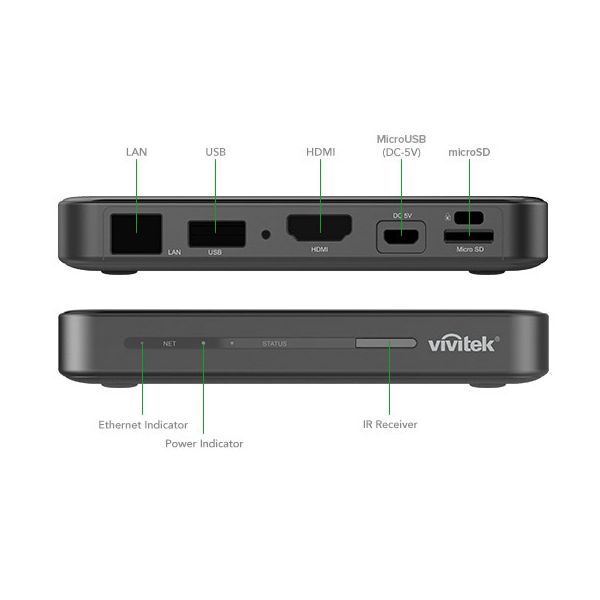In 2004, Garrett Butch and his wife, Christy, were concerned when their first child, Collin, then 15 months old, “was not progressing as his peers were.” Despite a pediatrician’s reassurances, the couple took him for testing, and, “after five months, we got the diagnosis we feared: autism,” Garrett recalled.
The diagnosis precipitated a struggle “to find the best way to work with Collin and ensure that he had a bright future. [But] the first month of treatment alone cost $4,000, and insurance covered $0.” The nest egg the couple had put away was soon gone.
Adding to their distress was the realization that “many more families could not afford therapy and were getting no help for their children,” said Garrett. Simultaneously, “Collin was beginning school, and many of his teachers lacked the training to work with him properly.”
The Butches “had learned Applied Behavior Analysis (ABA) – a science of human behavior using empirically validated principles to change socially significant behaviors – and were spending countless hours working with Collin. We knew that if we could make it work, then we needed to find a way to help others.”
That way was Maximum Potential Kids. In 2007, the Butches “teamed up with a number of Ph.D.-BCBAs (Board-Certified Behavior Analysts) to create a platform that parents, professionals and schools could use to learn best practices in ABA,” Garrett explained.
Maximum Potential’s video-based format offers “valuable information, as well as samples to reinforce the training. Skills are broken down into a series of manageable, easy-to-learn steps. Students are provided multiple opportunities to practice and perfect each step.” Positive reinforcement, goals targeted to the individual learner’s needs, and progress tracking are also key to the program’s success.

Collin Butch takes his bike out for a spin.
Using ABA, “we have helped Collin reduce some behaviors, begin talking, work on basic skills, and verbalize wants and needs,” noted Garrett, a former history teacher. “We progressed into a curriculum that included taking what he learned in the classroom to the outside world and teaching him social skills. Collin is still autistic, but I believe that without ABA and our talented team of therapists, he would not have the life he has.”
Now 11, Collin “loves music and spelling. He dreams of being in the National Spelling Bee and wants to compete on ‘So You Think You Can Dance.’” He enjoys spending time with his parents and brother Ryan, 8, an athlete and “huge Yankees and Giants fan.”
Maximum Potential has helped others, too. The Alpharetta, Ga.-based program is used by more than 250 U.S. school districts, including the Los Angeles Unified, “the largest in the nation, with more than 9,000 students with autism”; Dallas; Little Rock, Ark.; Brevard County, Fla.; Norman, Okla.; and Stillwater, N.Y. “We also have clients in England, China, France, Russia, Australia, South Africa and Peru,” Garrett added.
The education courses Garrett took at UAlbany “really helped when Christy and I were creating Maximum Potential. Without the knowledge of how a classroom operates, or of the goals and needs of a school, I would have struggled to develop a program schools would use.” Garrett, a history major who played Great Danes football until an injury ended his career, also thanked “those who shaped me at the University” for instilling in him the persistence “to get through tough times by seeing long-term possibilities.”
Learn more about Maximum Potential at www.maximumpotentialkids.com.






 We are using ProMolt 3D filament on an Orion Delta 3D printer to bring learning to life to those with educational disabilities.We recently received 3 other printers to help our efforts and review.
We are using ProMolt 3D filament on an Orion Delta 3D printer to bring learning to life to those with educational disabilities.We recently received 3 other printers to help our efforts and review.